Authentication with access token
Authentication token is a string of random characters , used for protecting Notix API access from unauthorised usage.
Token example: “9e8dcaa1dc42a14e6a4c5c5436de589d9dfd7b2b41eeb45f“.
In this documentation {auth-token} will be used as a placeholder for this param.
Creating authentication token
Step 1: Go to API Access page
- Login into Notix SSP
- Click on side “API Access“ menu item
Step 2: Create new token
- Press “Create token" button
- Enter a name for new token. This name is used just for your convenience. You can call it as you want.
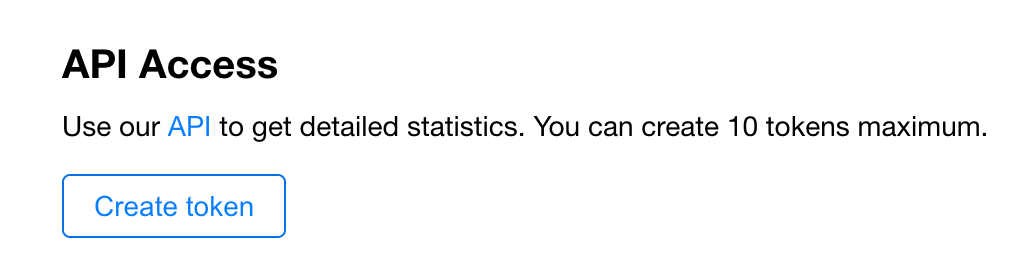
Step 3: Use token
Now you can see a list of already created tokens. You can take each of them for accessing Notix API. Also you can revoke your tokens any time. All API requested with revoked tokens will be rejected.
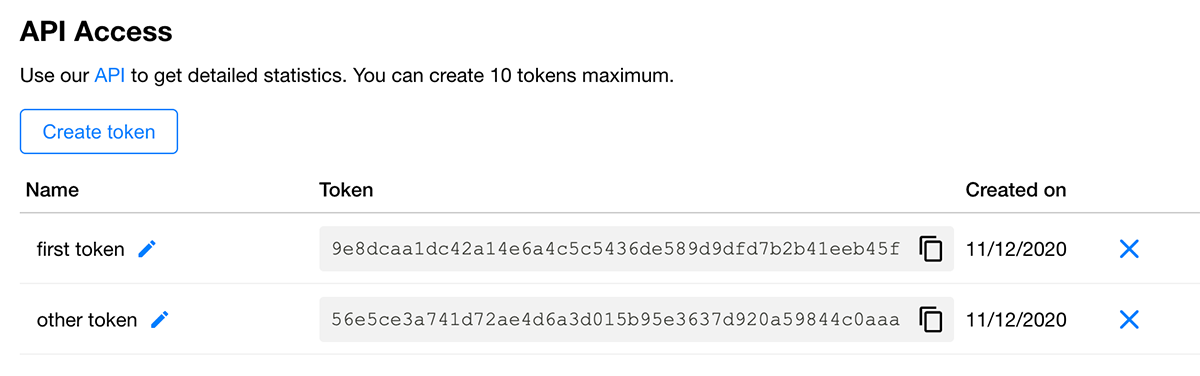
Making API requests
All API requests should:- Use the base path http://notix.io/api. In this documentation
{api-base-path}placeholder will be used for this parameter. - Use
POSTHTTP method - Send
Authorization-TokenHTTP header
curl -XPOST \ -H 'Authorization-Token: 9e8dcaa1dc42a14e6a4c5c5436de589d9dfd7b2b41eeb45f' \ 'http://notix.io/api/send'